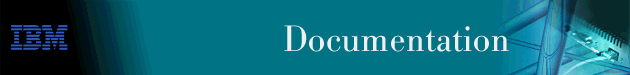
LAN Network Manager works with the FDDI SNMP Proxy Agent and SystemViewto extend your network management environment to FDDI LAN segments. LAN Network Manager works with the FDDI SNMP Proxy Agent to pass instructions from LAN Network Manager to the managed FDDI segment and to obtain status and change information pertaining to the FDDI resources. Using LAN Network Manager, you can perform FDDI network management tasks by selecting an FDDI resource from a topological view of your network and using menu choices to perform a specific task.
This chapter describes the FDDI application, the IBM FDDI SNMP proxy agent, and the MIBs that the FDDI application uses to obtain information about your FDDI network resources. Specifically, this chapter contains the following topics:
You can monitor and manage FDDI networks by using the FDDI application of LAN Network Manager. The FDDI application provides management for devices that support levels 6.2 and 7.3 of the FDDI station management (SMT) standard that is defined by the American National Standards Institute (ANSI). You can manage both single- and dual-attached stations and concentrators that support SMT 6.2 or 7.3.
LAN Network Manager uses the FDDI SNMP Proxy Agent program as its proxy agent in the FDDI networks. The FDDI SNMP Proxy Agent passes requests from LAN Network Manager to the managed FDDI segment and obtains status and change information pertaining to the FDDI resources on the segment by means of status reporting frames (SRFs) from the FDDI segment. These are converted into SNMP traps and passed to LAN Network Manager.
The FDDI SNMP Proxy Agent program serves as the FDDI proxy agent for LAN Network Manager and provides monitoring and management of an FDDI segment. The FDDI proxy agent can manage devices that support levels 6.2 or 7.3 of the FDDI station management (SMT) protocol. An FDDI proxy agent is required for each FDDI segment that is managed.
To communicate with LAN Network Manager, the FDDI proxy agent program uses SNMP and forwards problem information and configuration changes to LAN Network Manager with SNMP traps. These traps are not solicited by LAN Network Manager, although you must configure the proxy agents so that they send their traps to the correct host. The FDDI proxy agent implements both the RFC 1512 MIB and the RFC 1285 MIB, along with the IBM extensions to RFC 1285 that further define FDDI segment and resource management. LAN Network Manager uses these MIB definitions to query and change parameters in FDDI stations and concentrators and to obtain information about how the FDDI ring is logically configured.
After you have installed one or more IBM FDDI SNMP proxy agent programs and defined the basic parameters LAN Network Manager needs to establish and maintain contact with the IBM FDDI SNMP proxy agent, you can define additional parameters for each proxy agent program using the FDDI Proxy Agent Configuration window. From this window, you can open the Resync Interval window, from which you can define how often LAN Network Manager resynchronizes the FDDI segment the proxy agent is managing.
Display and change basic information for the FDDI proxy agent program using the FDDI Proxy Agent Configuration window. This window displays information about the agent program installed on a workstation in the selected segment.
To display the FDDI Proxy Agent Configuration window, follow these steps:
The FDDI Proxy Agent Configuration window is displayed.
The Resync Interval window enables you to specify how frequently LAN Network Manager resynchronizes the FDDI segment. By resynchronizing the FDDI segment, LAN Network Manager can maintain a more accurate network configuration by updating adapter information on a regular basis.
The days, hours, and minutes fields are considered together to specify a single time interval.
The default value for this parameter is 60 minutes. To ensure better performance and accurate network discovery, do not specify a resync interval that is less than 30 minutes.
To display the Resync Interval window, follow these steps:
The Resync Interval window is displayed.